The Bright Eyes Photoshop actions is a collection of 4 actions that will help you:
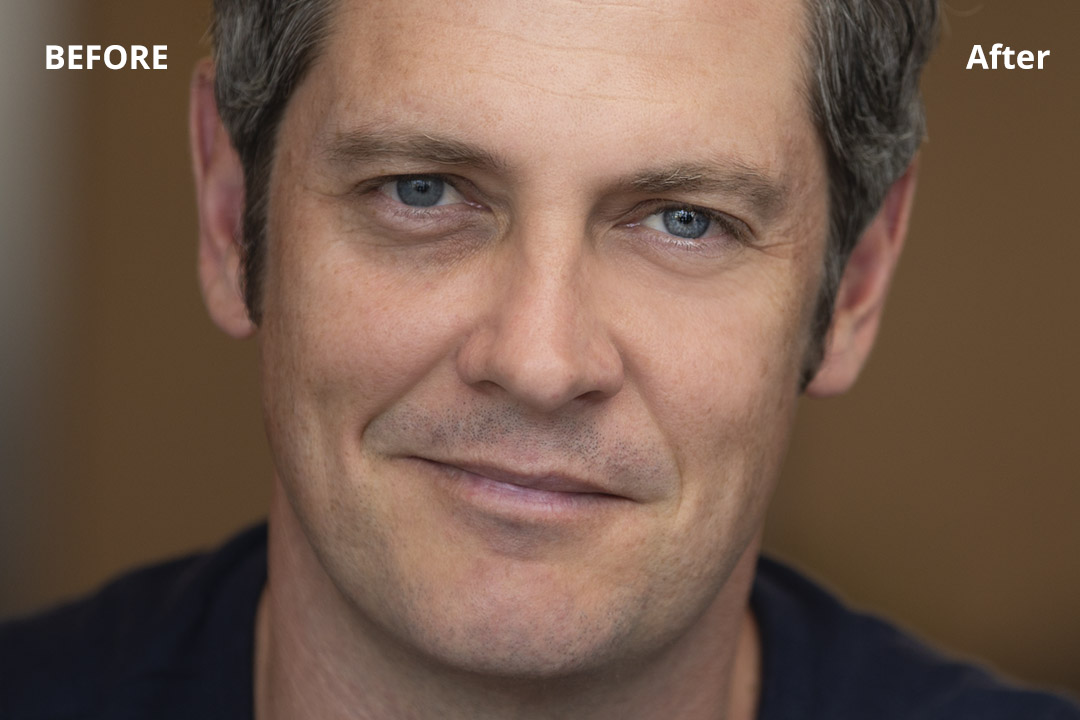
An image that is beautifully lit, posed and styled can be ruined by creases or wrinkles in the garment. Sometimes, these wrinkles or creases are unavoidable and steaming or ironing prior to the shoot doesn’t help.
Gina has created the Garment Steamer Photoshop Action to simplify the process of removing creases and wrinkles in suit jackets, dresses, jeans etc.
This action will quickly and seamlessly remove or minimise creases and wrinkles without having to spend hours using the clone tool.

The Light Me Up Photoshop Action can be used to add light or a “glow” to areas that should be lit up. Some examples of parts of an image where you could apply this action are:

Gina loves blasting her models with a tonne of light. This is great for eliminating details, lines and bags but it can also make the face appear flat.
These Photoshop actions – combined with the techniques Gina shares in this tutorial – will help you create more natural and high-end looking portraits.
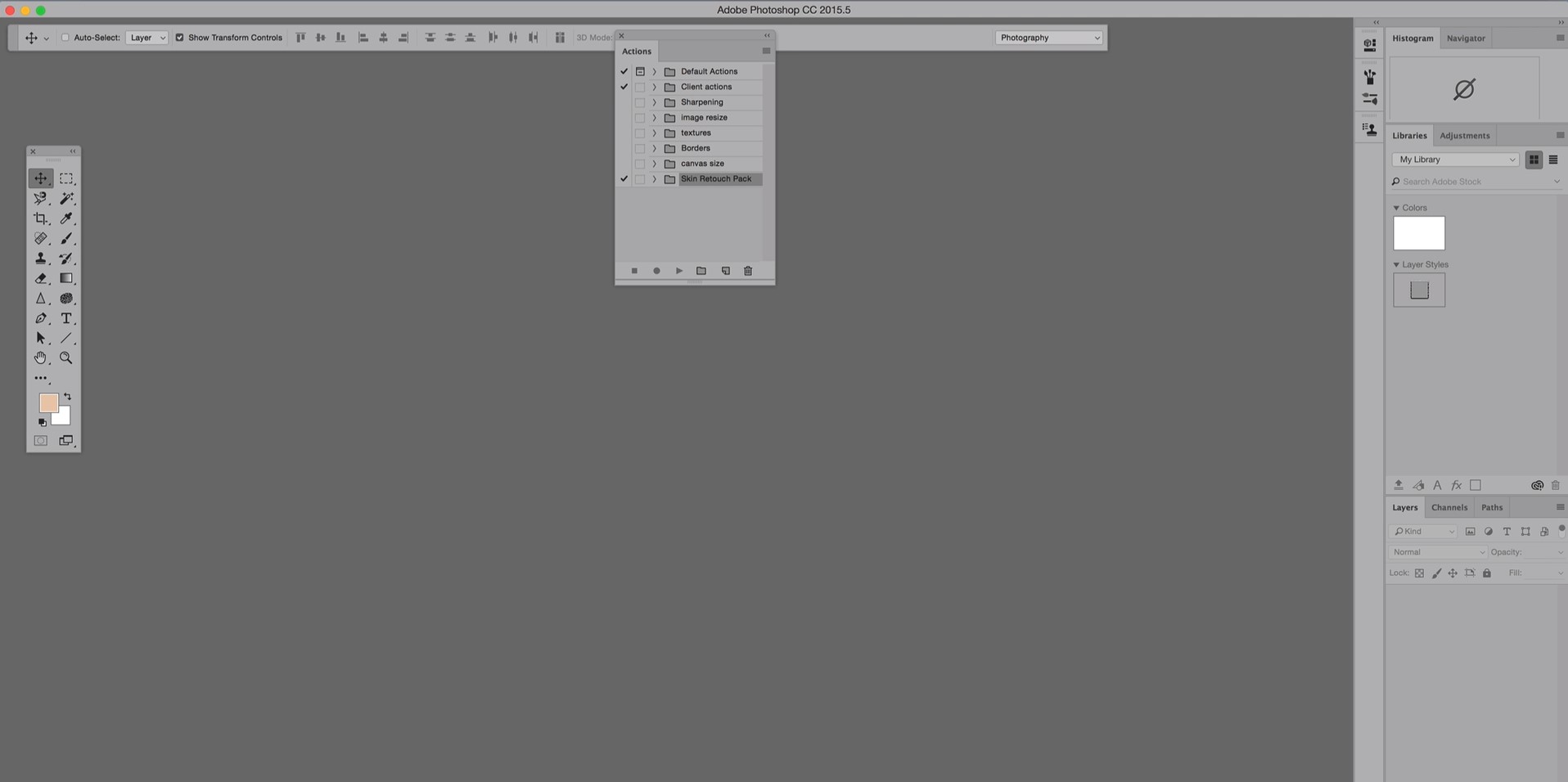
The Photoshop Duotone Action Pack contains 3 x 1 click Photoshop actions to tone your images.

Use this preset alongside the tutorial How to retouch hair in Photoshop:

The selective sharpening actions allow you to sharpen eyes or details on a portrait or product selectively.

The Photoshop Text Action is a quick and easy way to decorate text with an image or texture. This can then be used to promote images on websites or social media or prints.

The Partytime.psd file is an image of streamers that have been isolated from the background, making this file the perfect way to add a festive feel to your images.
The file can be edited to make the streamers smaller or larger depending on the vibe you are trying to create.
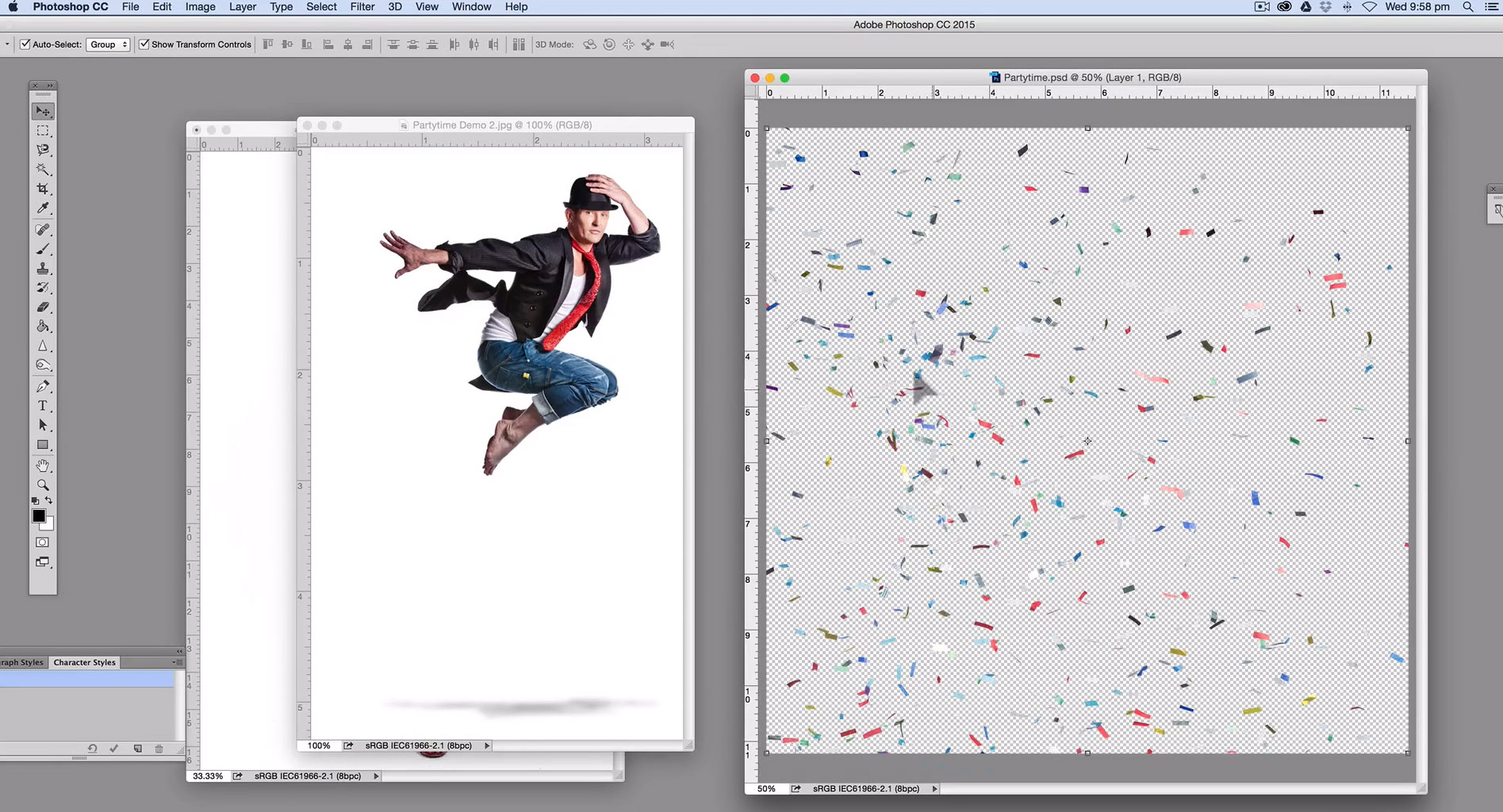
Gina created the Texture Brush Action to add detail and texture to hair, clothing and anywhere in an image that you want to stand out.
This action is perfect to use on hair, leather, and denim.
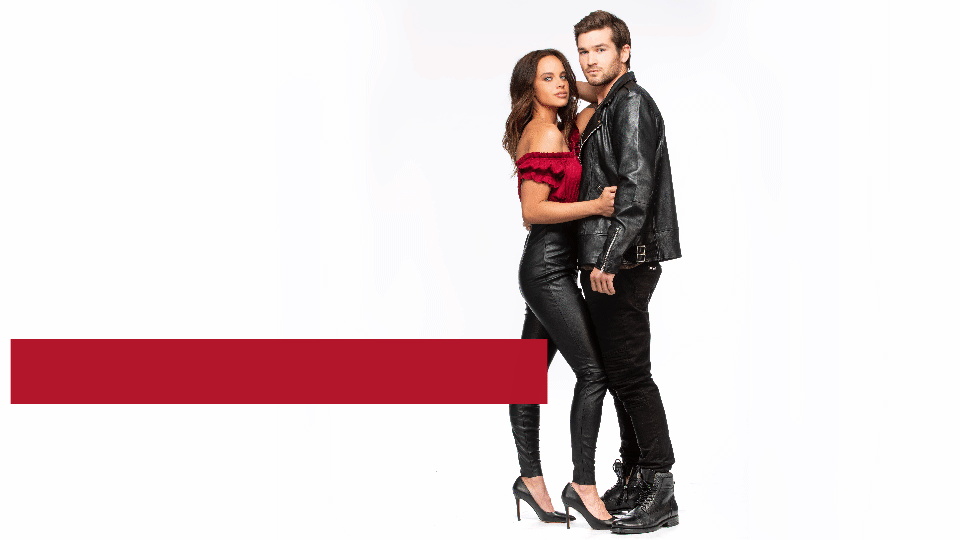
Adding texture overlays to your photos can completely transform your images.
Gina often applies texture overlays to portraits to add interest to a flat, boring background or to give portraits an edgier or warmer look.
This texture pack contains a selection of Gina’s favourite textures that she has collected over the years, including stone, peeling paint, water, timber and concrete. These can be used on portraits, products, composites or anywhere you want to add texture to your photos.
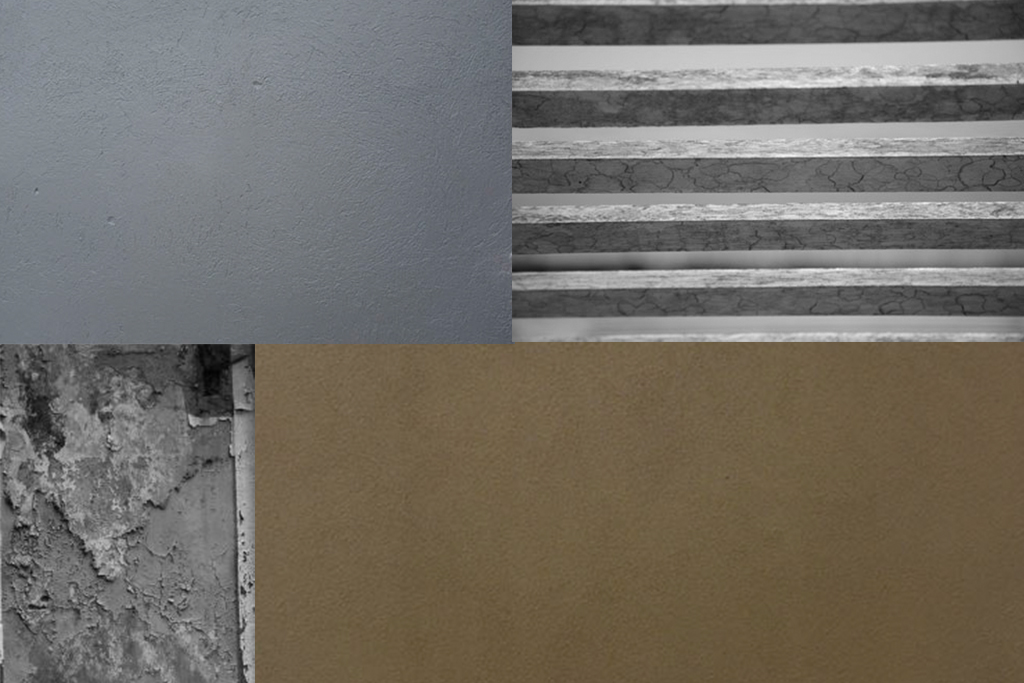
These are the Photoshop skin retouching actions that Gina uses when retouching cover shots, and beauty or advertising shots that need to look high-end.

Have you ever wanted to add a little bit more bling to your images? The Starburst brush is a great way to add little starbursts or a pop of light to your images.
