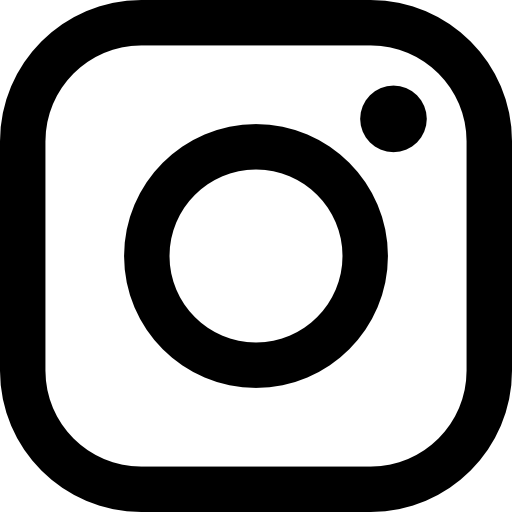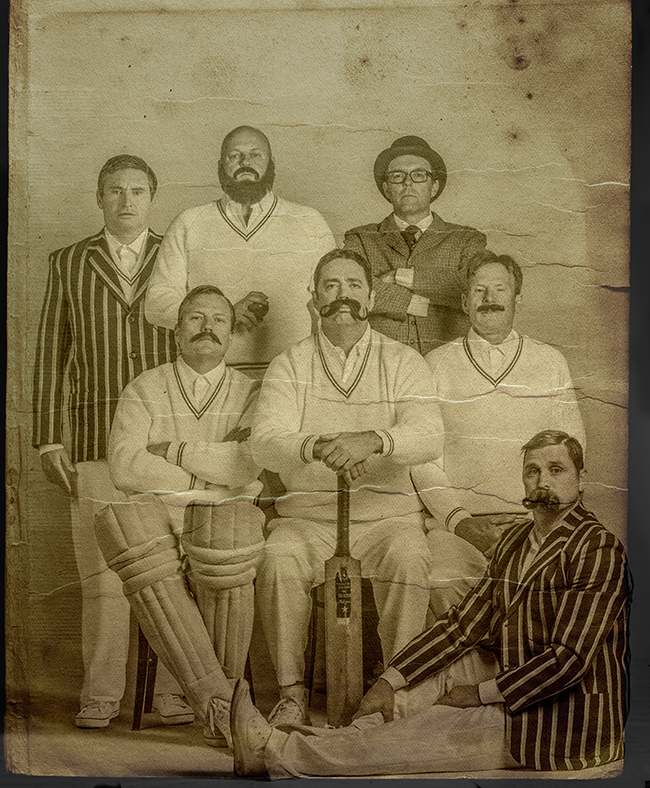
Above: The Footy Show Cast / Courtesy Nine Network Australia
Here is a really simple way to make photos look old and worn using photoshop. I created this image as part of a promotion for the Nine Network’s coverage of the Ashes. The cast of the footy show had dressed up as cricketers from last century and I wanted to make the image look old and worn too. Here’s how I did it in three easy steps.


1. Start with a colour image you would like to turn into an old worn image and convert it to a Black and White image
Image>adjust>Black and White
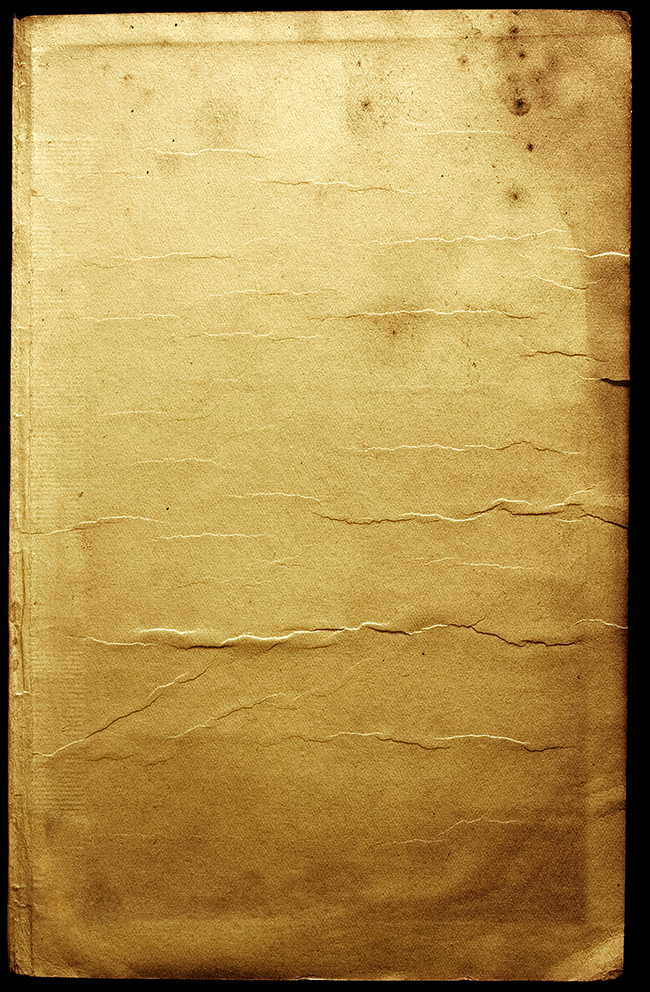
2. Make or download a textured background. I bought mine from a stock library but you could easily wrinkle a piece of textured card and stain it with an iron and coffee.
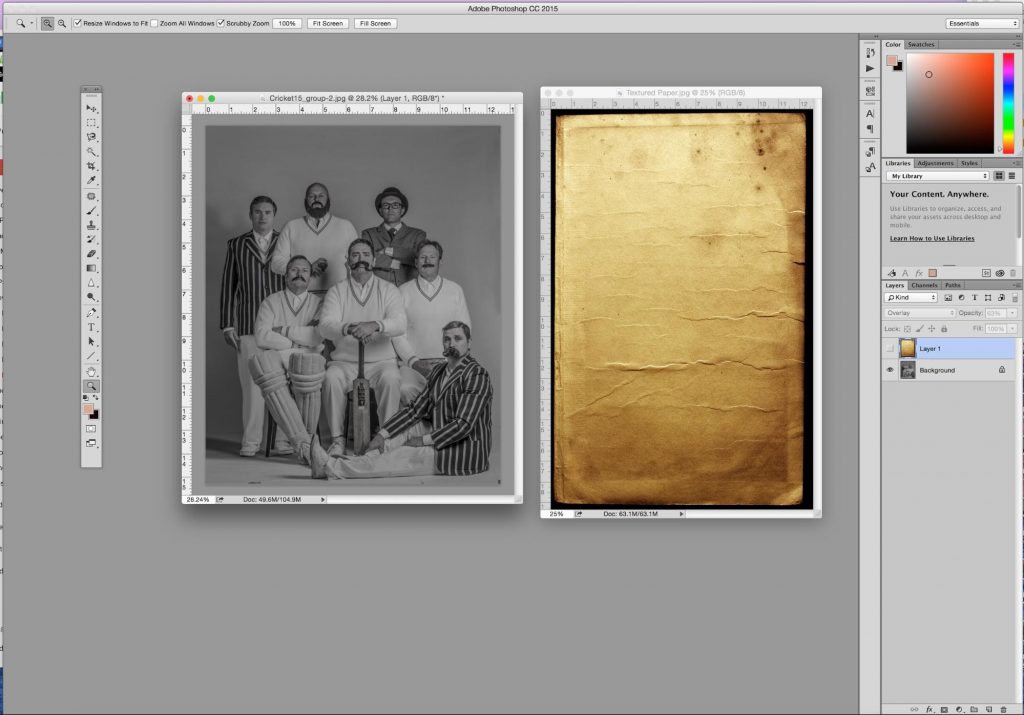
3. Open both the black and white image and the textured paper image in photoshop.
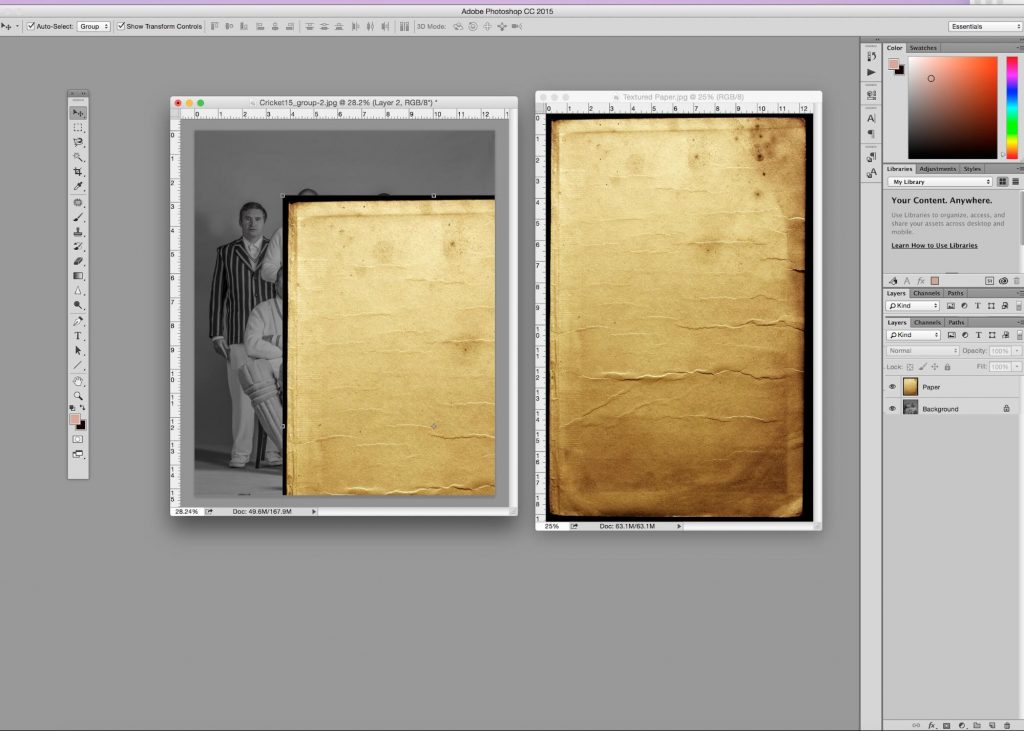
4. Drag the textured image onto the black and white image
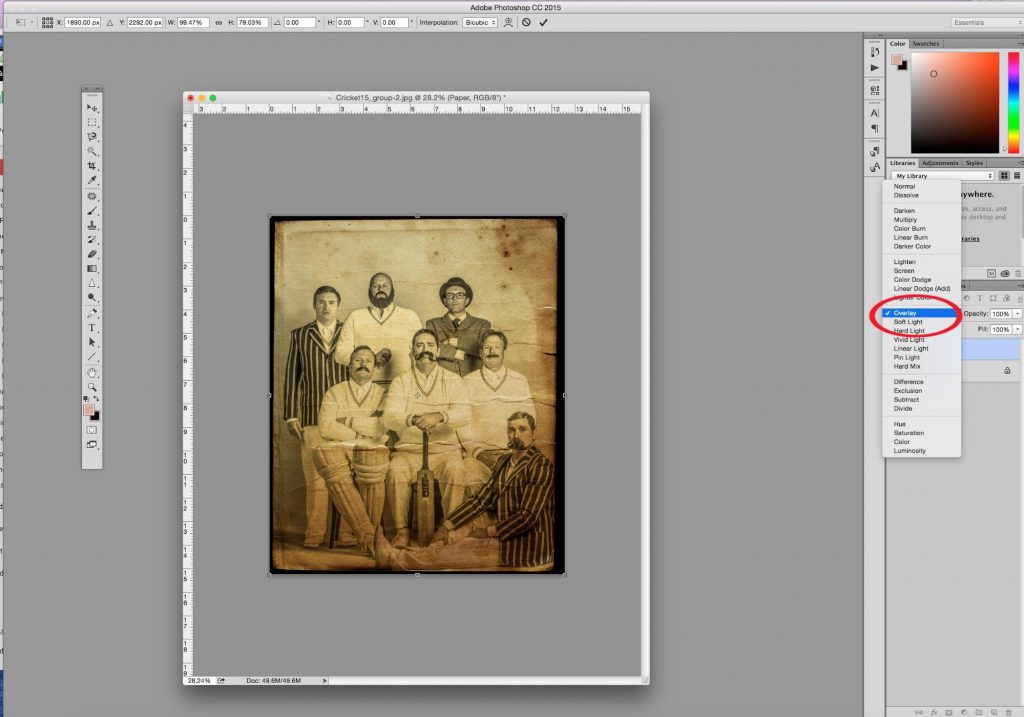
5. In Layers palette select blend mode “ overlay”
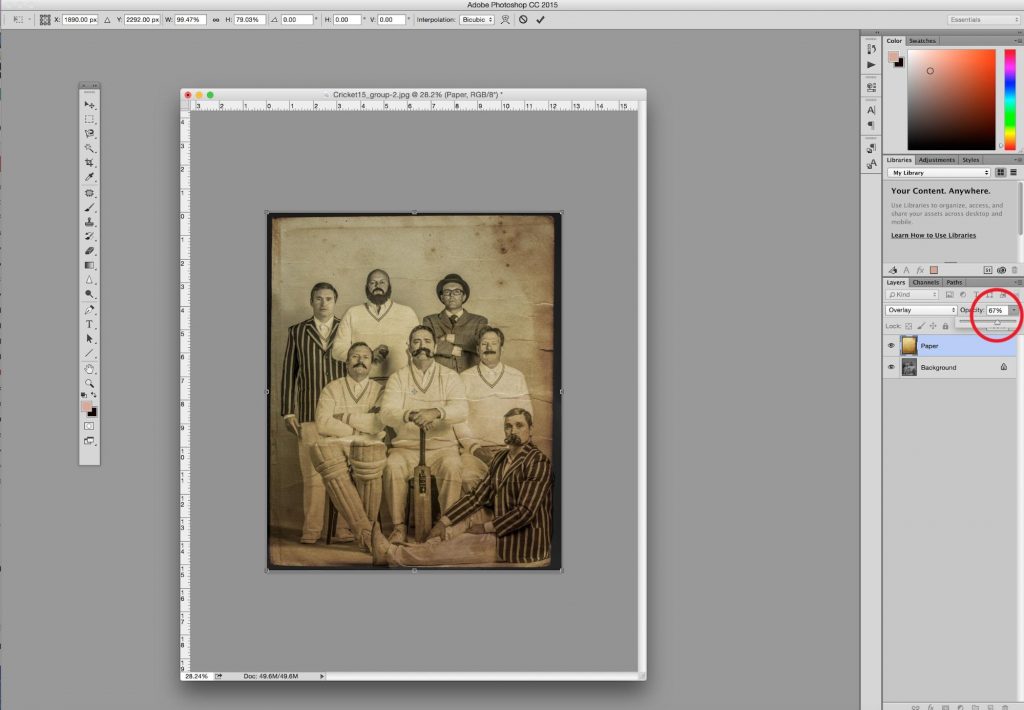
6. Reduce opacity to desired level. In this case I’ve reduced the opacity to 67%.