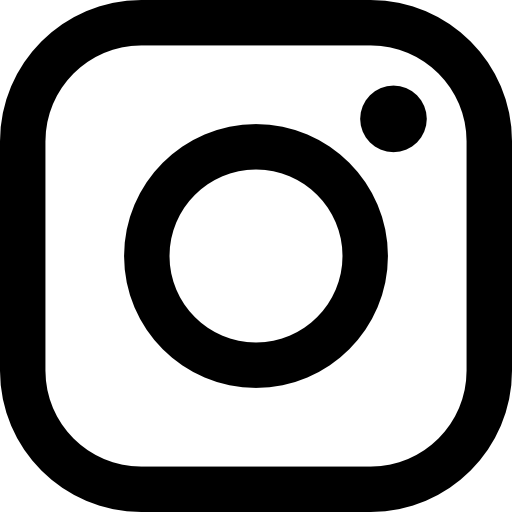Removing external drives such as hard drives and memory cards without safely ejecting them won’t damage them the first, second or third time but like smoking the damage is cumulative and doing this continuously will eventually corrupt the card and you will lose date.
To safely eject a card from Windows:
Double click on Computer or (My Computer)
Find the card or device icon
Right click and select eject
To safely eject a memory card from a Mac:
Right click on external device icon (memory card or external hard drive)
Select eject